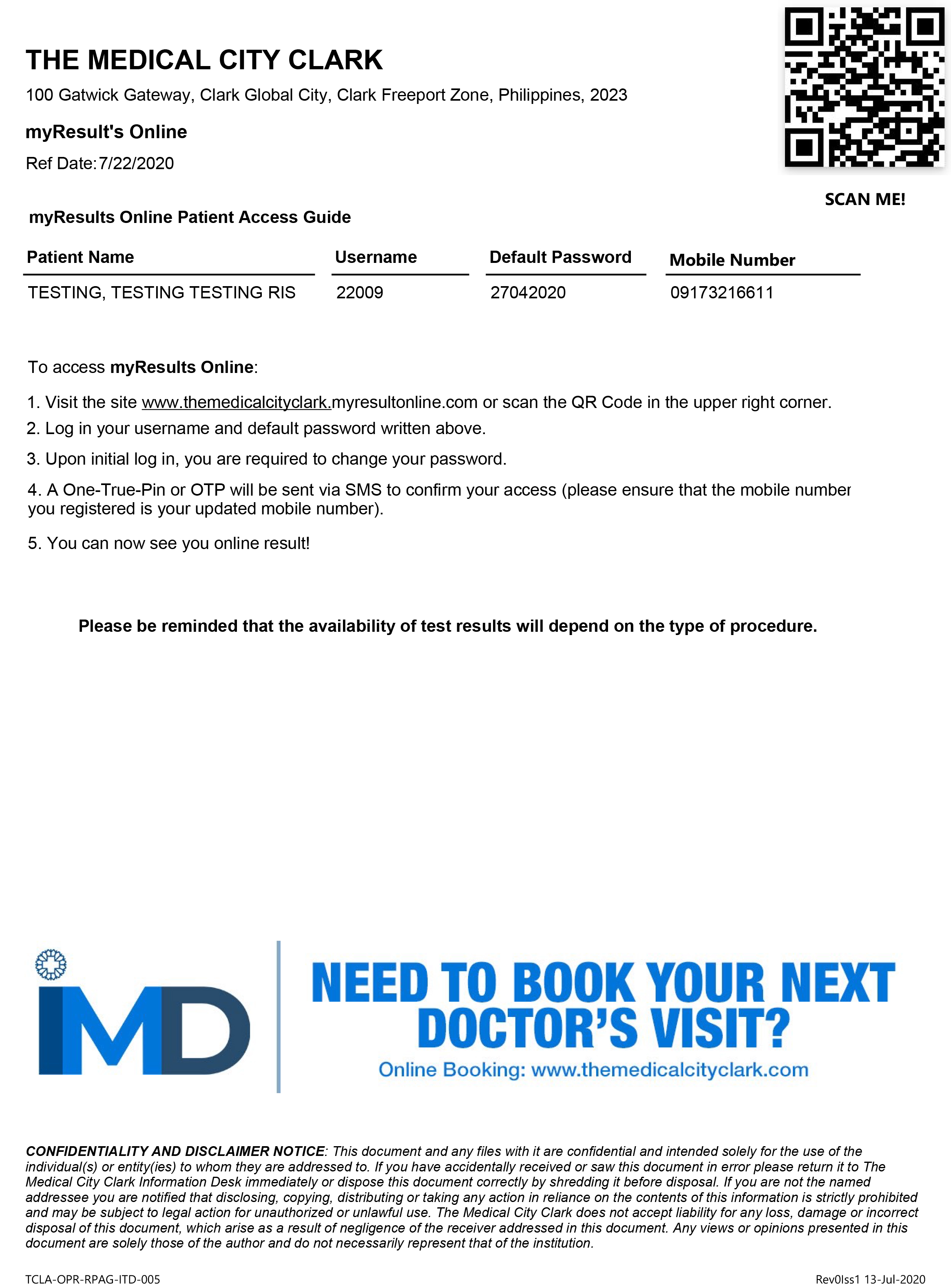Frequently Asked Questions
My Result Online is a laboratory portal integrated to WebLIS (a web-based Laboratory Information System) used by the laboratory that allows patients to access their own laboratory results and medical practitioner to validate their patient’s laboratory results offsite as long as internet is available.
It is a web-based application where user only needs a browser on any terminal capable of web, implementing strict user management by entering username, password, CATCHA and One-Time-PIN to use and access the system. Each user is given specific access on the system such as Patients, Medical Technologists and Physicians.
No membership needed. Only registered Patients and Physicians is capable to access MyResultOnline. Credentials were auto generated when patient demographics are encoded during admission and is activated upon payment from the cashier. For Physicians, accounts are registered upon request to System Admin.
Patient can access own laboratory result upon successful login to MyResultOnline. Simply click on the test listed on the dashboard to view the result and necessary action such as Download and Print.
Patients’ laboratory results are only accessible for the Physicians tagged as “Requesting Physician” during test ordering happened from the Lab Reception / Ward of the Hospital or Clinic. Upon successful login, simply click on the list of Patients from the dashboard, then click test to view the result and necessary action such as Download and Print.
Tests are being processed from the Laboratory and releasing time may depend per test. Laboratory results may be viewed online after 15-30 minutes once Laboratory released the result. A SMS notification will be received once the laboratory result is ready for viewing.
Since accounts are auto-generated by the system, securing own account is necessary. Upon first login, the user is prompted and required to change password.
No. MyResultOnline takes necessary measures to ensure the accuracy and security of the laboratory results. Laboratory results tagged as “confidential” such as HIV, Hepatitis Profile, Syphilis, Drug testing, Paps Smear and Histopathology reports can’t be viewed and accessed online, showing instructions to pick-up the actual copy instead.
Just refresh the page and try again. If the problem persists, please contact your System Admin. For email (may vary per Hospital / Clinic), kindly provide the screenshot of the error and narration of the activity being undertaken prior to the occurrence of the error.
Make sure you are connected to the internet.
For Patients’ access,
Step 1 : Open / run a browser to your device. (e.g. Google Chrome , Mozilla Firefox , Internet Explorer , or Safari )
Step 2 : Enter newworld.iteasyservices.com“ to your browsers’ URL box.
Step 3 : Your initial Username is the “Hospital number” found at the Charge Slip and Password is set in “mmddyyyy” format of your Birthday. (e.g. “01141995” for January 14, 1995)
Step 4 : Key-in the CAPTCHA for additional security measures. Please note that the characters are CASE SENSITIVE.
Step 5 : Click “Submit” button to login.
For Physicians’ access,
Step 1 : Open / run a browser to your device. (e.g. Google Chrome , Mozilla Firefox , Internet Explorer , or Safari )
Step 2 : Enter newworld.iteasyservices.com“ to your browsers’ URL box.
Step 3 : Step 3 : Your initial Username is the “PRC number” used during registration and Password is Physician's lastname in Capital Letter (e.g. "DELA CRUZ").
Step 4 : Key-in the CAPTCHA for additional security measures. Please note that the characters are CASE SENSITIVE.
Step 5 : Click “Submit” button to login.
One-Time-PIN (OTP) is required every login for additional security of the system. When OTP is not received, double check if the mobile number provided is correct and working. If not, please contact your System Admin to update your record.
Simply click “Forgot password” and provide your email or mobile number to start verification of the account. Once verified, an email / SMS will be received containing temporary password. The user is prompted and required to change password.